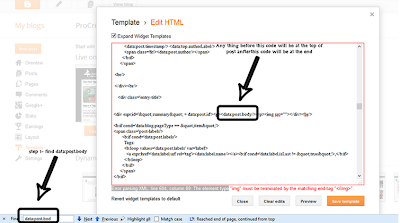How to create a working adsense account my trick
step by step
1 go to google.co.in
2 goto create an accout
3 manage your google profile perfectly
4 goto youtube.com
5 create your channal in youtube
6 upload 1 or more video in your channal
7 go to dashboard
8 goto channal setting
9 enable monetization
10 after monetization goto monetization settings
11 goto how will i paid
12 goto associate an adsense account
This massege will seen
" You will be redirected to AdSense to link your existing AdSense account or create a new one if you do not have one yet.
Once you have completed this process, you will be redirected back to YouTube. "
13 click on next button
14 click on yes, proceed to google account sign in
15 enter your new google account id & password
it says tell us about your contant
16 click on continue
17 fill the form with your full n geniune information
18 click on submit button
redirect
after clicking on submit button it redirect you back to youtube.com
it indecates that your adsense account is create and it is in under reviwe.
"Your AdSense Application has been submitted and is being reviewed.
You will receive an email regarding the status of your application within about a week."
than wait 2 or 3 houre
read full tems & condiation
i will come after 3 hours
hey yaa ....
19 chech your new email inbow in update section you see the adsense mali " Welcome to Google AdSense "
20 To track the performance of your new Google ads and access more AdSense features.
sign in to your AdSense account at ( http:/google.com/adsense/uour link address )
20 sing in with your new adsense id & password
21 accept terms & condition
22 you see the home page of your adsense account
it idicates that your account is only for youtube monetization
" You have just changed your timezone and may notice discrepancies in estimated earnings on the homepage.
Your payments will not be impacted. "
To show ads on your own site follow it
23 goto home > settings > access and authorization > site authorization > I will show ads on ( www.example.com ) > submit
this massege will appeare
" Thanks for applying to show ads on non-host websites "
in order to complete your request to show ads on your own website, you need to implement the ad code on www.example.com.
Your upgrade request can only be reviewed once your ad code has impressions on that domain. Learn more.
24 ADD your adcode in your HTML source code & save it.
25 see your site after 30 min your ads are live
Thank You...
Saket Gupta
9579573727