
As the cold, hard reality of the holiday shopping season dawns in earnest, literally millions of shoppers will be considering video-game consoles when they hit the stores (or stay warm shopping online) this week. Whether on the hunt for yourself or, more likely, looking for a gift for a friend or family member, the decision isn't an easy one. BothSony's PlayStation 4 and Microsoft's Xbox One hit stores in the past week or so, and both are off to huge starts. Each sold more than 1 million units in their first 24 hours. Nintendo -- the third player in console gaming's Big Three -- has its year-old "next generation" console, the Wii U, to consider as well. To be sure, there are lots of factors to consider when making a choice. But if you're trying to decide which box should end up under the tree, take a look at some thoughts what we see as a big advantage for each console.
You'll want a PlayStation 4 if ... you want a solid social gaming machine offering intricate, beautiful games that players can share easily with friends. The next generation of consoles has more power than its predecessors, so games look more robust and offer expanded environments of play and more intricate detail. In "Knack," the PS4's power is on display when hundreds of tiny relics form in a mystical creature with animation that's near-Pixar quality.
The DualShock 4 controller contains new features that work very well for some games. The touchpad offers a new way to interface with gameplay. In "Killzone: Shadow Fall," a swipe across the pad activates different features for your robotic companion. A social sharing button directly on the controller allows players to let others see their accomplishments. Video clips, screenshots and direct broadcasts are available through Facebook, Twitter, Twitch and Ustream right out of the box. It also should be mentioned that at $399, the PS4 is $100 cheaper than the rival Xbox One. When disc games are $60 and download games run $15, the money saved could be used to get the content you want.You'll want an Xbox One if ... you are in the market for a multimedia machine that can multitask and switch between games, movies, music and applications quickly and seamlessly. Easily the best thing about the X1 (so far) is how quickly the new interface switches from one application to another with just a voice command (via an improved Kinect). The hands-free controller not only works for games, it changes the channels on your TV, serves up movie content or uses the Snap function to do two things at once.
Snap allows for split-screen multitasking on the fly. Say you are watching the local NFL game through the X1, but you want to know how your fantasy football team is doing. Snap brings up a Web browser in a side window to let you access your online team without missing a handoff in the game you're watching.And it is all done with voice command through Kinect. It can recognize six voices and learns the games, shows and apps that each of those people likes. Of course, it also can create a new power struggle for the remote control as opposing viewers scream instructions to the console.
The X1, which costs $499, has an amazing suite of entertainment choices with partners like Hulu Plus, Netflix, YouTube and more. Microsoft wants to offer people as many television, movie and music choices as possible, and content providers are signing up.You'll want a Wii U if ...you want a wider selection of games to play now and at a price that won't blow away your entire holiday budget.Lest we forget, the Nintendo Wii U is also a next-generation gaming console.It has the advantage of having been on the market for more than a year. Developers have used that time to produce quality games for all age groups. Titles like "Super Mario 3D World," "Pikmin 3" and "The Legend of Zelda: Wind Waker HD" -- along with Wii U versions of many highly sought-after third-party titles -- make the console more attractive compared with the limited number of titles available on the new PlayStation and Xbox.And the Wii U is backward-compatible, meaning any Wii controllers or games you owned before upgrading to the next-gen box still work on the Wii U. The other next-gen consoles won't let you play your older games and require new controllers to use them.And this might be a big factor for some: Nintendo recently cut the price of the Wii U to $299, making it $100 less than the PS4 and $200 less than the X1.For what's been promoted as as a family-friendly console, that price difference could be important as holiday spending gets tighter. Plus, the extra money can be used to buy games.
Saturday 30 November 2013
Android 4.4 KitKat Now Available For Google Play Editions Of HTC One And Samsung Galaxy S4
Android 4.4 KitKat update is now available for people who use the Google Play editions of HTC One and Samsung Galaxy S4. They follow Motorola's Moto X, which first got access to Android 4.4 KitKat on Nov. 19 less than one month after Google revealed it.
Back in October, Google Technologymeet.in that KitKat was designed to reach the next billion Android users in developing markets, which means that Google had to figure out how to create an OS that can bring older and lower-specced devices up-to-date, as well as helping third-party developers offer their content to all Android users, not just those with top-tier handsets.
Android 4.4 KitKat's new features include a new launcher, a new dialer that incorporates search, Hangouts with consolidated text, video and MMS, new HDR+ software for cameras and deep app linking for Google search.
But the version of KitKat on the Moto X and the Google Play versions of HTC One and Samsung Galaxy S4 doesn't have the Google Experience Launcher available on the Nexus 5, which was unveiled at the end of October. The Google Experience Launcher, meant as a Nexus 5 exclusive, lets you swipe left for Google Now, trigger Google Search through an “OK Google” hot keyword and has a new options for customizing the look of your operating system.
The Google Play editions of HTC One and Samsung Galaxy S4 differ from the ones sold by carriers in that they are offered unsubsidized without a contract and operate on “pure” Android rather than the company's customized skins.
Back in October, Google Technologymeet.in that KitKat was designed to reach the next billion Android users in developing markets, which means that Google had to figure out how to create an OS that can bring older and lower-specced devices up-to-date, as well as helping third-party developers offer their content to all Android users, not just those with top-tier handsets.
Android 4.4 KitKat's new features include a new launcher, a new dialer that incorporates search, Hangouts with consolidated text, video and MMS, new HDR+ software for cameras and deep app linking for Google search.
But the version of KitKat on the Moto X and the Google Play versions of HTC One and Samsung Galaxy S4 doesn't have the Google Experience Launcher available on the Nexus 5, which was unveiled at the end of October. The Google Experience Launcher, meant as a Nexus 5 exclusive, lets you swipe left for Google Now, trigger Google Search through an “OK Google” hot keyword and has a new options for customizing the look of your operating system.
The Google Play editions of HTC One and Samsung Galaxy S4 differ from the ones sold by carriers in that they are offered unsubsidized without a contract and operate on “pure” Android rather than the company's customized skins.
Patent Application For Touch ID Shows How Apple Secures Fingerprint Information On iPhone 5s

A new patent application published by the USPTO (via MacRumors) shows some more detail around Apple's use of Touch ID and the fingerprint sensor in the iPhone 5s. Apple has been mostly quiet about the specifics of how the tech works, while generally asserting that the fingerprint information never goes to a server, and only remains on the phone itself in a “secure enclave” which isn't accessible by the rest of the system or third-party devs.
The patent describes a system that not only siloes data on the Touch ID “enclave” section of the A7 processor, but that also encrypts the fingerprint maps registered on the device to make it that much more difficult for any thieves to even attempt to pull the data off in any kind of usable form. The enclave is a one-way street, too: the system can check new fingerprints against the stored ones, but there's no way to check or call up the stored fingerprints at all for external examination once they're registered.
Otherwise, the system works likely as you'd expect it to, checking against stored profiles for possible matches (and using stored lower resolution templates based on variables like different angles to make it more likely to correctly ID your finger). But another patent also published this week shows a breakdown of all the components within the Touch ID hardware, and explains how the actual sensor hardware can be hidden behind an opaque lens that's been printed with an “ink assembly.” It's likely this needs to be uniform to read correctly, however, as Apple notably left off its small rounded square icon on the 5s home button, after that has graced each since the iPhone's initial introduction.
These patents provide a little more clarity on what exactly is going on when you rest your finger or thumb on that 5s home screen and have it magically unlock, and it's reassuring to see just how much thought Apple has put into making sure the info truly is secure.
Friday 29 November 2013
Micromax Canvas Turbo review
 The Micromax
Canvas Turbo (A250) is the company's first smartphone to feature a full-HD
display. The Indian handset giant is backing the smartphone's launch with a
high-level marketing campaign, featuring Hollywood actor Hugh Jackman, to make
sure it doesn't go unnoticed. There's also a major shift in terms of the build
of the phone and in some other attributes.
The Micromax
Canvas Turbo (A250) is the company's first smartphone to feature a full-HD
display. The Indian handset giant is backing the smartphone's launch with a
high-level marketing campaign, featuring Hollywood actor Hugh Jackman, to make
sure it doesn't go unnoticed. There's also a major shift in terms of the build
of the phone and in some other attributes. Will the Canvas Turbo put Micromax in the league of A-list players, with all the new features and a big marketing push? We try to find out in our review.
Build/ Design
From a distance, the Micromax Canvas Turbo looks like any random Android smartphone from the company, however, on closer inspection we realised that we'd seen the same design on the Canvas Doodle 2, Micromax's other big screen smartphone. The construction of the phone is better than the Canvas 4 and Canvas HD, and it even feels more compact. The phone sports rounded edges. It's available in Pristine White and Midnight Blue colour variants and we received a Midnight Blue one as our review unit.
The front of the Canvas Turbo features a 5-inch full-HD display, three capacitive touch buttons for navigation below it, and the earpiece, front camera, notification LED and the sensor array above it.
The frame along the Canvas Turbo's edges appears to made of
plastic and features the Power / Screen lock key and the Volume rocker key at
the right hand side, and two micro-SIM trays at the left side. The Micro-USB
port sits at the top edge of the phone, while the 3.5mm headset jack is located
at the bottom edge.
The back of the Canvas Turbo is dominated by a non-removable aluminium cover which is flanked by two plastic strips at the top and bottom. The top strip also houses the 13-megapixel camera lens that protrudes out a little, and a big LED flash.
The bottom strip houses the speaker grill of the phone. There's some Micromax branding at the middle of the Canvas Turbo in the form of a logo.
Just like the Canvas Doodle 2, the Canvas Turbo also does not feature any removable parts, so you won't be able to replace the battery on your own.
 Overall, the build quality of the Micromax Canvas Turbo can be
considered the best among all other Micromax smartphones. The phone is
well-built, exudes a feeling of durability and feels nice to hold. Despite
sporting a 5-inch display, the phone is perfect for one-hand
use.
Overall, the build quality of the Micromax Canvas Turbo can be
considered the best among all other Micromax smartphones. The phone is
well-built, exudes a feeling of durability and feels nice to hold. Despite
sporting a 5-inch display, the phone is perfect for one-hand
use.
Display
The Micromax Canvas Turbo comes with a 5-inch full-HD CGS (Continuous Grain Silicon) IPS display with 1080x1920 pixels resolution and pixel density of 440ppi.
 The full-HD screen is one of the phone's headline
features, and thanks to that text and images looked crisp and sharp but we were
not very impressed with the display's colour reproduction, specially how it
displayed blacks. The Canvas Turbo's screen also looked a bit dull, and
brightness levels were below par if you compare it with full-HD phones like the
Gionee Elife E6.
The full-HD screen is one of the phone's headline
features, and thanks to that text and images looked crisp and sharp but we were
not very impressed with the display's colour reproduction, specially how it
displayed blacks. The Canvas Turbo's screen also looked a bit dull, and
brightness levels were below par if you compare it with full-HD phones like the
Gionee Elife E6.
The display offers decent viewing angles and good sunlight legibility however. Overall, we expected the Canvas Turbo's to offer a better display, and despite being full-HD, it disappoints.
Camera
The Micromax Canvas Turbo sports a 13-megapixel rear camera and a 5-megapixel front facing camera. Micromax offers its own camera app that includes Normal, HDR, Smile detection, Panorama and Scene detection shot modes. It also offers a burst mode, letting users click up to 99 shots at once, in addition to GIF Animation, 3D Panorama and Remove Object modes.
 The photo mode allows you to modify settings like Exposure,
colour effect, ISO and white balance, among others. There's a self timer of up
to 10 seconds and a Zero shutter delay setting, as well.
The photo mode allows you to modify settings like Exposure,
colour effect, ISO and white balance, among others. There's a self timer of up
to 10 seconds and a Zero shutter delay setting, as well.
In our use, we found the camera of the Canvas Turbo to be a bit off in terms of white balance and it softened the tone to a cooler shade. Images clicked with the phone's rear camera lacked warmth and at times looked very bland. Images taken during the day were still passable but the ones taken in indoor light appeared totally different from the prevailing ambient light conditions.
The Canvas Turbo's camera also failed to take good quality images in low-light conditions.
The camera app on the Canvas Turbo features an animated GIF mode captures an image and allows you to select portions to animate with your fingers, while the Remove Object mode allows you to erase objects after capturing an image. Both the modes did not return satisfactory results.
 The camera is capable of recording full-HD video and takes
good quality videos depending on the ambient light. However, the Canvas Turbo
saves video clips in .3GP file format, which is an older file format.
The camera is capable of recording full-HD video and takes
good quality videos depending on the ambient light. However, the Canvas Turbo
saves video clips in .3GP file format, which is an older file format.
The 5-megapixel front camera on the Canvas Turbo takes decent quality pictures, and can be used for video conferencing.
Overall, the cameras on the Canvas Turbo are strictly average for a phone in this segment.
Software/ User Interface
The Micromax Canvas Turbo runs Android 4.2.1 Jelly Bean, which is a very recent version of the OS and comes with some skinned elements of the UI like the app icons.
Micromax's custom UI layer is not as radical as HTC's Sense UI or Samsung's TouchWiz UI, but does add some customisation and third party apps. The Canvas Turbo has also been given four preloaded themes, namely Mint, Mocha, Raspberry and the default theme that bring minor changes in the phone's colour scheme.
The notification tray on the Canvas Turbo features a settings shortcut and a clear-all notifications button, along with expandable notifications (expanded with the two-finger pull gesture). It features the same setting toggles shortcut that's found in stock Android and adds some of its own as well, for quick access to Airplane Mode, Battery status, Wi-Fi, Bluetooth, GPS, Data connection, Data usage, User (audio) Profiles, Brightness, Screen backlight timeout and Auto rotation.
Similar to most other Android devices, there are five customisable home screens on the Canvas Turbo's UI that can be filled with app shortcuts and widgets. The three capacitive buttons, Home, Menu and Back help in navigating through the phone, with the Home button also doubling up as an app switcher on long press.
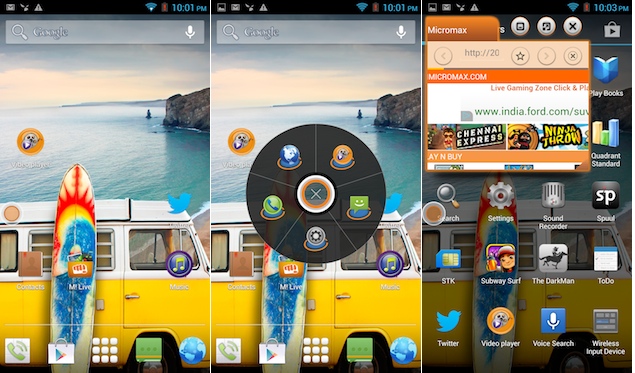 You also get lock-screen widgets on the Canvas Turbo - an
Android 4.2 feature. You can choose from the Clock, Camera, Gmail, Google Now
and Messaging widgets in addition to widgets offered by third-party apps
installed on your phone. These widgets offer 'glance-able' information from the
apps and allow users to perform certain app actions even when the phone is
locked.
You also get lock-screen widgets on the Canvas Turbo - an
Android 4.2 feature. You can choose from the Clock, Camera, Gmail, Google Now
and Messaging widgets in addition to widgets offered by third-party apps
installed on your phone. These widgets offer 'glance-able' information from the
apps and allow users to perform certain app actions even when the phone is
locked.
The phone also offers another Android 4.2 feature, Daydream, that displays photo albums or the clock while the phone's charging. The option to wirelessly mirror the Canvas Tubro's display with an HDMI enabled device through a wireless display adapter is also present.
Just like the Micromax Canvas 4, the Canvas Turbo also features some software tricks, including a new lock screen mechanism that allows the phone to be unlocked with a blow of air or if the phone is shaken. This can be activated through the M! Unlock app that has been developed in partnership with FoneClay. It works as promised but disables the lock screen widgets, so we just feel it's too gimmicky. It's not enabled by default.
Most of the other software features on the Canvas Turbo are similar to the Canvas 4 and you can learn more about them by reading our review of the phone.
In addition to other features the Canvas Turbo also includes an iFloat Tray, a circular assistive button that stays on the screen and offers shortcuts for launching the Phone, SMS, Video Player and Browser apps in floating mode for easier multitasking. For instance you can read and reply to an SMS while using another app, without switching to the SMS app through its floating app.
The Canvas Turbo also offers FM radio and FM radio recording. The phone also offers gestures like flip to silent, ability to answer the phone by bringing it near to the ear, and dial the number on the screen when the user brings the phone near the face.
Micromax has replaced its own instant messaging app, HookUp with a Micromax-branded version of Hike, the mobile messaging app from Bharti Softbank. It has also pre-installed the movie streaming app Spuul, that allows users to watch movies for free.
Performance
The back of the Canvas Turbo is dominated by a non-removable aluminium cover which is flanked by two plastic strips at the top and bottom. The top strip also houses the 13-megapixel camera lens that protrudes out a little, and a big LED flash.
The bottom strip houses the speaker grill of the phone. There's some Micromax branding at the middle of the Canvas Turbo in the form of a logo.
Just like the Canvas Doodle 2, the Canvas Turbo also does not feature any removable parts, so you won't be able to replace the battery on your own.
 Overall, the build quality of the Micromax Canvas Turbo can be
considered the best among all other Micromax smartphones. The phone is
well-built, exudes a feeling of durability and feels nice to hold. Despite
sporting a 5-inch display, the phone is perfect for one-hand
use.
Overall, the build quality of the Micromax Canvas Turbo can be
considered the best among all other Micromax smartphones. The phone is
well-built, exudes a feeling of durability and feels nice to hold. Despite
sporting a 5-inch display, the phone is perfect for one-hand
use.Display
The Micromax Canvas Turbo comes with a 5-inch full-HD CGS (Continuous Grain Silicon) IPS display with 1080x1920 pixels resolution and pixel density of 440ppi.
 The full-HD screen is one of the phone's headline
features, and thanks to that text and images looked crisp and sharp but we were
not very impressed with the display's colour reproduction, specially how it
displayed blacks. The Canvas Turbo's screen also looked a bit dull, and
brightness levels were below par if you compare it with full-HD phones like the
Gionee Elife E6.
The full-HD screen is one of the phone's headline
features, and thanks to that text and images looked crisp and sharp but we were
not very impressed with the display's colour reproduction, specially how it
displayed blacks. The Canvas Turbo's screen also looked a bit dull, and
brightness levels were below par if you compare it with full-HD phones like the
Gionee Elife E6.The display offers decent viewing angles and good sunlight legibility however. Overall, we expected the Canvas Turbo's to offer a better display, and despite being full-HD, it disappoints.
Camera
The Micromax Canvas Turbo sports a 13-megapixel rear camera and a 5-megapixel front facing camera. Micromax offers its own camera app that includes Normal, HDR, Smile detection, Panorama and Scene detection shot modes. It also offers a burst mode, letting users click up to 99 shots at once, in addition to GIF Animation, 3D Panorama and Remove Object modes.
 The photo mode allows you to modify settings like Exposure,
colour effect, ISO and white balance, among others. There's a self timer of up
to 10 seconds and a Zero shutter delay setting, as well.
The photo mode allows you to modify settings like Exposure,
colour effect, ISO and white balance, among others. There's a self timer of up
to 10 seconds and a Zero shutter delay setting, as well.In our use, we found the camera of the Canvas Turbo to be a bit off in terms of white balance and it softened the tone to a cooler shade. Images clicked with the phone's rear camera lacked warmth and at times looked very bland. Images taken during the day were still passable but the ones taken in indoor light appeared totally different from the prevailing ambient light conditions.
The Canvas Turbo's camera also failed to take good quality images in low-light conditions.
The camera app on the Canvas Turbo features an animated GIF mode captures an image and allows you to select portions to animate with your fingers, while the Remove Object mode allows you to erase objects after capturing an image. Both the modes did not return satisfactory results.
 The camera is capable of recording full-HD video and takes
good quality videos depending on the ambient light. However, the Canvas Turbo
saves video clips in .3GP file format, which is an older file format.
The camera is capable of recording full-HD video and takes
good quality videos depending on the ambient light. However, the Canvas Turbo
saves video clips in .3GP file format, which is an older file format.The 5-megapixel front camera on the Canvas Turbo takes decent quality pictures, and can be used for video conferencing.
Overall, the cameras on the Canvas Turbo are strictly average for a phone in this segment.
Software/ User Interface
The Micromax Canvas Turbo runs Android 4.2.1 Jelly Bean, which is a very recent version of the OS and comes with some skinned elements of the UI like the app icons.
Micromax's custom UI layer is not as radical as HTC's Sense UI or Samsung's TouchWiz UI, but does add some customisation and third party apps. The Canvas Turbo has also been given four preloaded themes, namely Mint, Mocha, Raspberry and the default theme that bring minor changes in the phone's colour scheme.
The notification tray on the Canvas Turbo features a settings shortcut and a clear-all notifications button, along with expandable notifications (expanded with the two-finger pull gesture). It features the same setting toggles shortcut that's found in stock Android and adds some of its own as well, for quick access to Airplane Mode, Battery status, Wi-Fi, Bluetooth, GPS, Data connection, Data usage, User (audio) Profiles, Brightness, Screen backlight timeout and Auto rotation.
Similar to most other Android devices, there are five customisable home screens on the Canvas Turbo's UI that can be filled with app shortcuts and widgets. The three capacitive buttons, Home, Menu and Back help in navigating through the phone, with the Home button also doubling up as an app switcher on long press.
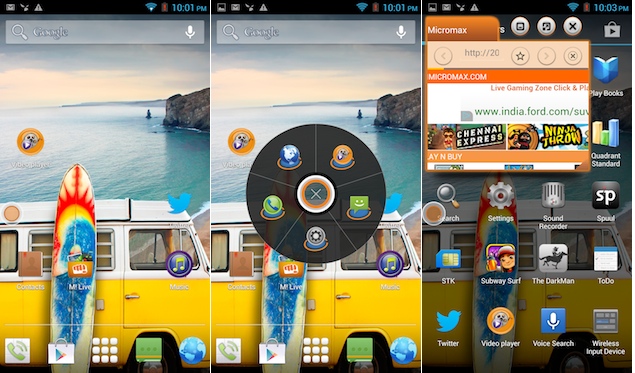 You also get lock-screen widgets on the Canvas Turbo - an
Android 4.2 feature. You can choose from the Clock, Camera, Gmail, Google Now
and Messaging widgets in addition to widgets offered by third-party apps
installed on your phone. These widgets offer 'glance-able' information from the
apps and allow users to perform certain app actions even when the phone is
locked.
You also get lock-screen widgets on the Canvas Turbo - an
Android 4.2 feature. You can choose from the Clock, Camera, Gmail, Google Now
and Messaging widgets in addition to widgets offered by third-party apps
installed on your phone. These widgets offer 'glance-able' information from the
apps and allow users to perform certain app actions even when the phone is
locked.The phone also offers another Android 4.2 feature, Daydream, that displays photo albums or the clock while the phone's charging. The option to wirelessly mirror the Canvas Tubro's display with an HDMI enabled device through a wireless display adapter is also present.
Just like the Micromax Canvas 4, the Canvas Turbo also features some software tricks, including a new lock screen mechanism that allows the phone to be unlocked with a blow of air or if the phone is shaken. This can be activated through the M! Unlock app that has been developed in partnership with FoneClay. It works as promised but disables the lock screen widgets, so we just feel it's too gimmicky. It's not enabled by default.
Most of the other software features on the Canvas Turbo are similar to the Canvas 4 and you can learn more about them by reading our review of the phone.
In addition to other features the Canvas Turbo also includes an iFloat Tray, a circular assistive button that stays on the screen and offers shortcuts for launching the Phone, SMS, Video Player and Browser apps in floating mode for easier multitasking. For instance you can read and reply to an SMS while using another app, without switching to the SMS app through its floating app.
The Canvas Turbo also offers FM radio and FM radio recording. The phone also offers gestures like flip to silent, ability to answer the phone by bringing it near to the ear, and dial the number on the screen when the user brings the phone near the face.
Micromax has replaced its own instant messaging app, HookUp with a Micromax-branded version of Hike, the mobile messaging app from Bharti Softbank. It has also pre-installed the movie streaming app Spuul, that allows users to watch movies for free.
Performance
The Micromax A250 Canvas Turbo is powered by a 1.5GHz MediaTek MT6589T quad-core processor with 2GB RAM onboard, and PowerVR SGX544MP GPU. There is 16GB of internal storage, 13.4GB of which is available to the user.
With Android 4.2 Jelly Bean, the overall experience of navigation through the interface was pleasant, thanks to the phone's quad-core processor. We did not experience any lag while launching apps, playing games, scrolling web pages or switching between apps. It is safe to say that performance wise, the Canvas Turbo scores well. We were able to play games like Jetpack Joyride, Subway Surfers, without encountering any lag. However, graphics intensive games like Asphalt 7 did not run smoothly on the phone.
 We were also able to play full-HD clips on the Canvas Turbo,
with the phone supporting formats like .AVI, natively, though we experienced
some issues with audio while playing an MKV format video. This was easily fixed
by downloading a third-party video player. The speaker on the phone delivers
average quality sound at high volume levels, but there's some minor muffle when
the phone lies on its back, as the speaker grill is located on that side. The
headphones that come with the phone offer average quality sound output. Call
quality was good, during our testing process.
We were also able to play full-HD clips on the Canvas Turbo,
with the phone supporting formats like .AVI, natively, though we experienced
some issues with audio while playing an MKV format video. This was easily fixed
by downloading a third-party video player. The speaker on the phone delivers
average quality sound at high volume levels, but there's some minor muffle when
the phone lies on its back, as the speaker grill is located on that side. The
headphones that come with the phone offer average quality sound output. Call
quality was good, during our testing process.The Canvas Turbo comes with a 2,000mAh battery, and based on our experience, it will last you a full day. With medium to heavy usage, including 1-1.5 hours of phone calls, two e-mail accounts with push notifications, screen at maximum brightness, playing some music and video clips (about an hour), casual web browsing, Twitter notifications and WhatsApp chats, the phone lasted 8-9 hours. We had put the phone on Wi-Fi for about a few hours while the rest of the day it was connected to data via 3G. We had turned off auto-brightness, and the phone was on the highest level of brightness. Altering these settings might help in running the phone for a longer duration, depending on your usage pattern.
Verdict
The Canvas Turbo is a minor upgrade over the Canvas 4, leaving aside the full-HD display, which in our opinion is not the best one we've seen. At a similar price range, the Gionee Elife E6 is a better option in terms of display quality and overall performance. The Spice Pinnacle FHD Mi-525 at a lower price, also makes for a better alternative.
The best part about the Canvas Turbo is its build quality, though you'll need to compromise with things like the absence of a memory card slot or removable battery.
The camera is still below par when compared to other phones in the segment, making the Canvas Turbo a very average full-HD phone, at best.
 It offers the same software features that were first seen on
the Canvas 4. We found these features to be gimmicky and these can be added with
the help of some third party apps available on the Google Play Store.
It offers the same software features that were first seen on
the Canvas 4. We found these features to be gimmicky and these can be added with
the help of some third party apps available on the Google Play Store.
Available at a price point of Rs. 19,990, the Canvas Turbo tries to pack in a lot of features but doesn't excel at anything. In the same price range, you could also perhaps look at the Nokia Lumia 720, the Sony Xperia C .
Samsung Galaxy S5 to come in two variants, ship alongside next Galaxy Gear: Report

Samsung's next flagship
smartphone, expected to be called the Galaxy S5, might still be far from
confirmed, but a new report suggests that the device will hit mass production in
January 2014. The report also expects the speculated successor of Samsung Galaxy
Gear to be launched alongside the rumoured Galaxy S5.
Korean publication, ET News reports that the South Korean manufacturer plans to
release two versions of the alleged Galaxy S5. As per the report, there will be
two variants of the Galaxy S5: a premium variant which will sport a metal
chassis and a flexible OLED, and a variant which will come with the usual
plastic body, as found on other Galaxy smartphones.
Earlier this week, a new set of images purportedly revealing the supposed metal frames of the rumoured Galaxy S5 was spotted online.
Further, the report speculates that Samsung will initially manufacture around 8,00,000 to 1 million units of the alleged Galaxy S5 in January, and will increase the number up to 6 million units in February. Samsung is likely to release the Galaxy S5 in March or April 2014, according to the report.
Sammobile has revealed some of the specifications of the alleged Galaxy S5, with two variants expected to be powered by 64-bit Exynos chipset and Snapdragon chipset (no word on this would be the new Snapdragon 805 chipset. Also expected on board is 3GB of RAM, a 16-megapixel camera, a 4000mAh battery and Android 4.4 KitKat with TouchWiz UI on top.
Earlier reports had suggested that Samsung's next-generation of high-end smartphones, including the rumoured Galaxy S5, would be equipped with a 16-megapixel camera, but didn't indicate the type of module.
 In addition, the ET News also claims that Samsung is also busy developing the
successor to the Galaxy Gear smartwatch, and that it might launch along with the
alleged Galaxy S5. The next generation Samsung Galaxy Gear is said to be 15 to
20 percent thinner than the current smartwatch. As of now, there is no word on
specifications of the rumoured Galaxy Gear smartwatch.
In addition, the ET News also claims that Samsung is also busy developing the
successor to the Galaxy Gear smartwatch, and that it might launch along with the
alleged Galaxy S5. The next generation Samsung Galaxy Gear is said to be 15 to
20 percent thinner than the current smartwatch. As of now, there is no word on
specifications of the rumoured Galaxy Gear smartwatch.
A recent report has suggested that sales figures Samsung's first wearable device, the Galaxy Gear smartwatch, had been disappointing. However, Samsung countered the claim immediately after, and said that it sold 800,000 smartwatch units in 2 months.
Earlier this week, a new set of images purportedly revealing the supposed metal frames of the rumoured Galaxy S5 was spotted online.
Further, the report speculates that Samsung will initially manufacture around 8,00,000 to 1 million units of the alleged Galaxy S5 in January, and will increase the number up to 6 million units in February. Samsung is likely to release the Galaxy S5 in March or April 2014, according to the report.
Sammobile has revealed some of the specifications of the alleged Galaxy S5, with two variants expected to be powered by 64-bit Exynos chipset and Snapdragon chipset (no word on this would be the new Snapdragon 805 chipset. Also expected on board is 3GB of RAM, a 16-megapixel camera, a 4000mAh battery and Android 4.4 KitKat with TouchWiz UI on top.
Earlier reports had suggested that Samsung's next-generation of high-end smartphones, including the rumoured Galaxy S5, would be equipped with a 16-megapixel camera, but didn't indicate the type of module.
 In addition, the ET News also claims that Samsung is also busy developing the
successor to the Galaxy Gear smartwatch, and that it might launch along with the
alleged Galaxy S5. The next generation Samsung Galaxy Gear is said to be 15 to
20 percent thinner than the current smartwatch. As of now, there is no word on
specifications of the rumoured Galaxy Gear smartwatch.
In addition, the ET News also claims that Samsung is also busy developing the
successor to the Galaxy Gear smartwatch, and that it might launch along with the
alleged Galaxy S5. The next generation Samsung Galaxy Gear is said to be 15 to
20 percent thinner than the current smartwatch. As of now, there is no word on
specifications of the rumoured Galaxy Gear smartwatch.A recent report has suggested that sales figures Samsung's first wearable device, the Galaxy Gear smartwatch, had been disappointing. However, Samsung countered the claim immediately after, and said that it sold 800,000 smartwatch units in 2 months.
MacBooster Can Help Keep Your Mac Humming
What makes MacBooster interesting is that it assembles so many helpful utilities in one app. That makes it a lot more convenient to give your Mac a tuneup and thus more likely that you'll actually do it on a regular basis. One hitch with MacBooster is that it doesn't provide enough information on how some of its performance boost recommendations will affect your system.
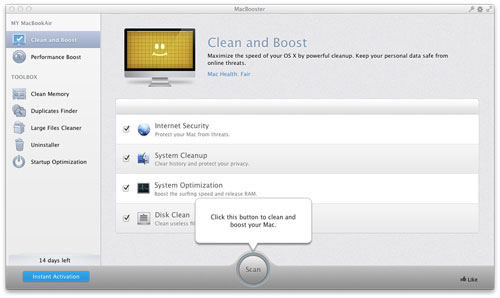
Surf over to the Mac App Store, and you'll find plenty of utilities for keeping your Apple personal computer in tip-top shape.
There are tools for freeing up RAM and cleaning files from disks and thoroughly uninstalling apps. Have you ever wished, however, that you had a an app to perform all those tasks under the same hood?
IObit, which has made a name doing just that for Microsoft Windows machines, is doing it for the Apple world with MacBooster.

It will also offer to clean your Mac and boost its performance. To do that, the app performs an Internet security scan, a history purge, a system optimization and a disk clean.
MacBooster requires the use of command line developer tools to perform its cleaning and boosting functions. If you don't have them installed, the app will offer to install them for you.
The Internet scan identified 47 issues -- all of them tagged as "malicious cookies." Most of them involved tracking cookies from websites. Those cookies keep tabs on your activity after you leave a website.
A number of data mining cookies were also identified. Those kinds of cookies are placed on a computer by marketers to create a profile of your online activities. Those profiles can then be used to pitch products to you or sold to others who will pitch products to you.
Two issues were identified during the optimization scan. To cure them, MacBooster recommended altering Safari's Geolocation Permissions Policy and cleaning my system RAM.
In addition to performance recommendations, MacBooster found more than 2 GB of wasted space on my solid state drive. That was an eye opener, since I'd been using a number of utilities to keep wasted space under control.
Along with Clean and Boost, MacBooster offers a Performance Boost feature that suggests a number of processes and services that can be shut down to free up demand on a Mac's processor.
For example, the app recommended turning off the Bluetooth daemon in OS X, which handles things like service discovery, link key management and incoming connection acceptance. It also suggested turning off the service that automatically keeps the date and time of a Mac accurate and allows a Mac to automatically mount network shares.
The program also recommends disabling a number of animation effects, as well as magnification and the OS X Dashboard. Those suggestions are the root of many a "how to" article for boosting performance in Windows as well as Macs.
While animations may not be essential, they give an OS character. Sure, lots of CPU power could be recovered if OS makers went back to command line computing, but does anyone really want to go back to those days? That's why I always find the turn-off-animations recommendation a dubious one.
However, at least if you turn off an animation, you know what the consequences of the action are going to be. That can't be said for other Performance Boost suggestions. What's really needed here, besides a list of suggestions, is information on how implementing those suggestions may affect a Mac. Otherwise, the safest course of action is to leave well enough alone and tolerate the possible resulting latency.
Mavericks has a number of memory-management tricks. MacBooster's Clean Memory joins the party by giving you a way to create more free memory for your system.
A number of other tools are included with MacBooster. For example, there's a tool for finding duplicate files. I've always found those kinds of tools minimally useful. Maybe it's because I'm always making multiple copies of files as a precaution against data loss.
Moreover, you really can't mass purge the duplicates found by a duplicates finder tool. That means you have to review each set of duplicates manually. That's more work than it's worth.
MacBooster also includes a large file cleaner, startup optimizer -- to let you control what apps launch on bootup, and an uninstaller for doing a thorough job of removing apps from your system.
For $59.95, there's a Standard edition that includes everything in the Lite version, plus a license for three Macs, a full system clean and boost, a guide for tweaking your Mac, and a PC cleaner license.
All the Lite and Standard features are included in the $88.95 Premium version, plus 24/7 customer service and priority support.
Before you choose a plan, however, you can try out the software for free for 14 days.
Most of the functions found in MacBooster can be duplicated through the use of low-priced or free utilities and how-to articles found on the Web. The main advantage of the app is that it combines a set of system maintenance tools into a single suite, allowing multiple tasks to be performed with a minimum of manual intervention. That not only makes the tools more convenient to use, but also more likely to be used.
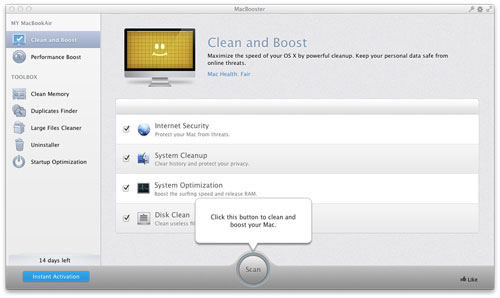
Surf over to the Mac App Store, and you'll find plenty of utilities for keeping your Apple personal computer in tip-top shape.
There are tools for freeing up RAM and cleaning files from disks and thoroughly uninstalling apps. Have you ever wished, however, that you had a an app to perform all those tasks under the same hood?
IObit, which has made a name doing just that for Microsoft Windows machines, is doing it for the Apple world with MacBooster.
Hands-Off Tools
When you launch the trial version of MacBooster, it'll give you an appraisal of your Mac's health. My MacBook Air's health was "fair."It will also offer to clean your Mac and boost its performance. To do that, the app performs an Internet security scan, a history purge, a system optimization and a disk clean.
MacBooster requires the use of command line developer tools to perform its cleaning and boosting functions. If you don't have them installed, the app will offer to install them for you.
The Internet scan identified 47 issues -- all of them tagged as "malicious cookies." Most of them involved tracking cookies from websites. Those cookies keep tabs on your activity after you leave a website.
A number of data mining cookies were also identified. Those kinds of cookies are placed on a computer by marketers to create a profile of your online activities. Those profiles can then be used to pitch products to you or sold to others who will pitch products to you.
Vicious Viruses
The Internet scan revealed that I had no vicious viruses on my Mac. I'm not sure if that meant my Air was virus free or just free of vicious viruses.Two issues were identified during the optimization scan. To cure them, MacBooster recommended altering Safari's Geolocation Permissions Policy and cleaning my system RAM.
In addition to performance recommendations, MacBooster found more than 2 GB of wasted space on my solid state drive. That was an eye opener, since I'd been using a number of utilities to keep wasted space under control.
Along with Clean and Boost, MacBooster offers a Performance Boost feature that suggests a number of processes and services that can be shut down to free up demand on a Mac's processor.
For example, the app recommended turning off the Bluetooth daemon in OS X, which handles things like service discovery, link key management and incoming connection acceptance. It also suggested turning off the service that automatically keeps the date and time of a Mac accurate and allows a Mac to automatically mount network shares.
More Info Needed
Another performance suggestion made by MacBooster is to shut down RAM optimization in Mavericks. That can be a two-edged sword if your system is on the low end in the memory department.The program also recommends disabling a number of animation effects, as well as magnification and the OS X Dashboard. Those suggestions are the root of many a "how to" article for boosting performance in Windows as well as Macs.
While animations may not be essential, they give an OS character. Sure, lots of CPU power could be recovered if OS makers went back to command line computing, but does anyone really want to go back to those days? That's why I always find the turn-off-animations recommendation a dubious one.
However, at least if you turn off an animation, you know what the consequences of the action are going to be. That can't be said for other Performance Boost suggestions. What's really needed here, besides a list of suggestions, is information on how implementing those suggestions may affect a Mac. Otherwise, the safest course of action is to leave well enough alone and tolerate the possible resulting latency.
Tools Galore
MacBooster contains one of my favorite utilities: a memory cleaner. Since I'm constantly opening and closing programs, remnants of memory used by those programs can take a toll on my system's RAM.Mavericks has a number of memory-management tricks. MacBooster's Clean Memory joins the party by giving you a way to create more free memory for your system.
A number of other tools are included with MacBooster. For example, there's a tool for finding duplicate files. I've always found those kinds of tools minimally useful. Maybe it's because I'm always making multiple copies of files as a precaution against data loss.
Moreover, you really can't mass purge the duplicates found by a duplicates finder tool. That means you have to review each set of duplicates manually. That's more work than it's worth.
MacBooster also includes a large file cleaner, startup optimizer -- to let you control what apps launch on bootup, and an uninstaller for doing a thorough job of removing apps from your system.
Convenient Suite
MacBooster Lite, which sells for $39.95, has a lifetime license for one Mac and 10 tools for improving your computer's performance.For $59.95, there's a Standard edition that includes everything in the Lite version, plus a license for three Macs, a full system clean and boost, a guide for tweaking your Mac, and a PC cleaner license.
All the Lite and Standard features are included in the $88.95 Premium version, plus 24/7 customer service and priority support.
Before you choose a plan, however, you can try out the software for free for 14 days.
Most of the functions found in MacBooster can be duplicated through the use of low-priced or free utilities and how-to articles found on the Web. The main advantage of the app is that it combines a set of system maintenance tools into a single suite, allowing multiple tasks to be performed with a minimum of manual intervention. That not only makes the tools more convenient to use, but also more likely to be used.
Sunday 24 November 2013
Apple iPhone 5s review: Step by step
It’s that time of year again and Apple’s in the usual record-breaking mood at the box-office. This is an S year in the Cupertino calendar but different enough – it may be that two phones instead of one account for almost double last year’s record sales. We can only guess as to which one contributed how, but this is hardly the point. We have the latest flagship reporting for duty and it will be both the main course and the desert, considering the 5c didn’t quite impress as an appetizer.
 As with every “S” version of the iPhone the changes are subtle but not illusory. There’s no new design obviously, no bigger screen or a bump in resolution – nothing to go against the conservative grain of how Apple typically delivers iPhone upgrades every other year. That said, it’s not this phone’s fault that the iPhone 5 wasn’t the full-digit upgrade everyone was hoping for.
As with every “S” version of the iPhone the changes are subtle but not illusory. There’s no new design obviously, no bigger screen or a bump in resolution – nothing to go against the conservative grain of how Apple typically delivers iPhone upgrades every other year. That said, it’s not this phone’s fault that the iPhone 5 wasn’t the full-digit upgrade everyone was hoping for. As usual with Apple – we need to give it that – a certain set of users just can’t wait to get the next big thing. Others, though, won’t just get rid of the iPhone 5 unless the newcomer is convincing enough. An iPhone may fail to meet the (usually over-inflated) expectations but it has never been a product to be displeased with.
As usual with Apple – we need to give it that – a certain set of users just can’t wait to get the next big thing. Others, though, won’t just get rid of the iPhone 5 unless the newcomer is convincing enough. An iPhone may fail to meet the (usually over-inflated) expectations but it has never been a product to be displeased with. The new OS version may be a decider as well, if more people share our experience and feel the slowdown on an iPhone 5 running iOS 7, but the rest of the new stuff may as well be just enough to tip the scales in favor of the iPhone 5s.
The new OS version may be a decider as well, if more people share our experience and feel the slowdown on an iPhone 5 running iOS 7, but the rest of the new stuff may as well be just enough to tip the scales in favor of the iPhone 5s.
The first thing that makes a tangible difference is Touch ID, with a fingerprint scanner having made the iconic Home button its residence. The camera has a bigger sensor and dual LED flash, and gladly takes advantage of what’s probably the most notable improvement – the 64-bit A7 chip. The iOS enters its 64-bit stage in its seventh iteration, well ahead of the competition. What this means is better memory management and more complex tasks and apps ahead. This could as well be the first step to bringing the iOS closer to Apple’s dedicated desktop OS X – an early message that both platforms are due for a rendezvous eventually.
Key features
- Quad-band GSM and quad-band or penta-band 3G support with 21 Mbps HSDPA, 42 Mbps DC-HSDPA and 5.76 Mbps HSUPA
- LTE support on all models and CDMA support when sold by CDMA carriers
- 4″ 16M-color LED-backlit IPS TFT capacitive touchscreen of 640 x 1136px resolution, 326 ppi
- Corning Gorilla Glass, fingerprint-resistant coating
- 1.3 GHz dual-core ARMv8 64-bit CPU, PowerVR G6430 GPU, 1GB of RAM, Apple A7 SoC
- iOS 7 and iCloud integration
- 8 MP autofocus camera, 1/3” sensor size, 1.5µm pixel size, True Tone dual-LED flash, touch focus, digital image stabilization
- 1080p video recording at 30fps, 720p@120fps slow motion videos
- 1.2MP secondary front-facing camera, 720p video recording
- Touch ID fingerprint scanner embedded into home button
- Wi-Fi 802.11a/b/g/n, Wi-Fi hotspot
- GPS with A-GPS connectivity, GLONASS support; digital compass
- 16/32/64GB storage options
- Accelerometer, proximity sensor and a three-axis gyro sensor
- Active noise cancellation with a dedicated secondary microphone, dedicated third microphone for Siri
- Standard 3.5 mm audio jack, stereo Bluetooth v4.0
- Apple Maps with free voice-guided navigation in 50-odd countries
- iTunes Radio
- AirDrop file transfer
- Voice recognition, Siri virtual assistant
- Supports HD Voice (needs carrier support too)
- FaceTime video calls over Wi-Fi and cellular
- Impressively slim and light
Main disadvantages
- Screen feels small by 2013 standards
- Very expensive without carrier subsidies
- TouchID is greatly underused
- No USB Mass Storage mode, iTunes required for data transfer
- No FM radio
- No expandable storage, sealed-in battery
- No NFC connectivity
- 1080p@30fps video recording is low by current flagship status
- Mono audio recording in videos

 The iPhone 5s pushes the major re-design another year back – but this is something we can live with. After all, the styling of the iPhone is still relevant – to say the least. Digging a little deeper reveals that Apple has taken good care of bringing many major facets of performance to a new level on its latest flagship. The processor, the camera, Touch ID, video recording and still imagery, low light performance, and naturally, the look and feel of iOS 7.
The iPhone 5s pushes the major re-design another year back – but this is something we can live with. After all, the styling of the iPhone is still relevant – to say the least. Digging a little deeper reveals that Apple has taken good care of bringing many major facets of performance to a new level on its latest flagship. The processor, the camera, Touch ID, video recording and still imagery, low light performance, and naturally, the look and feel of iOS 7.The iPhone 5s at HQ however many things are still annoying about the iPhone – many, if not all, repeating themselves years on end. We like the premium compact and lightweight body of the iPhone but perhaps Apple is running out of excuses in terms of screen size and resolution. And that’s what makes the next point even more agonizing – the price. Apple tax or not, the iPhone 5s is more expensive than any of the competition’s flagships, and by a good margin too. The bottom line is Apple is charging more and delivering less: a smaller screen, lower resolution, less storage. Oh well. Who can blame them if they can get away with it? Scratch that – make an art of it.
Anyway, an iPhone has always been more than the sum of its specs. But we’re going to do the math anyway. Starting with the hardware, which may look similar but not without some noteworthy changes. Let’s go.
iPhone 5s retail package
 The iPhone 5s comes in a retail box that’s exactly the same as the iPhone 5′s from last year in terms of size and shape. Our Space Grey unit came in a white box, whereas last year’s Black model came in a matching-color packaging.
The iPhone 5s comes in a retail box that’s exactly the same as the iPhone 5′s from last year in terms of size and shape. Our Space Grey unit came in a white box, whereas last year’s Black model came in a matching-color packaging. The box contents haven’t changed either – you get the Apple lightning USB cable, an A/C adapter, EarPods headset with volume controls and microphone in their separate box and the SIM tray eject tool. There are a bunch of leaflets and, for the first time since the iPhone 4, Apple has thrown in two stickers.
The box contents haven’t changed either – you get the Apple lightning USB cable, an A/C adapter, EarPods headset with volume controls and microphone in their separate box and the SIM tray eject tool. There are a bunch of leaflets and, for the first time since the iPhone 4, Apple has thrown in two stickers.Apple iPhone 5s retail box
Apple iPhone 5s 360-degree spin
The iPhone 5s has kept the exact same dimensions and weight as the iPhone 5. At 123.8 x 58.6 x 7.6mm and 112 g, it’s probably the most compact premium smartphones in the market. Just not sure this is the compliment it appears to be, considering what kind of screen size and resolution qualifies as premium these days.Four inches of screen diagonal is what the iPhone 5 also has, the build and finish being the same too. Obviously there was room for the new processor, bigger battery and camera sensor, along with the new fingerprint scanner, in the old iPhone body.
Design and handling
 The design of the iPhone 5s, like with every S version in the iPhone lineup, hasn’t changed dramatically. And we’ll say it again – it doesn’t need to. The most prominent change are the color options – the White Silver option is the only one that looks identical to the iPhone 5 – the Black of old is now Space Grey, which is a much lighter hue, which contrasts nicely with the dark strips top and bottom. And, there’s the brand new Gold option.
The design of the iPhone 5s, like with every S version in the iPhone lineup, hasn’t changed dramatically. And we’ll say it again – it doesn’t need to. The most prominent change are the color options – the White Silver option is the only one that looks identical to the iPhone 5 – the Black of old is now Space Grey, which is a much lighter hue, which contrasts nicely with the dark strips top and bottom. And, there’s the brand new Gold option.The True Tone flash, which is essentially a dual LED flash, and the home button doubling as a fingerprint scanner are the only other differences over last year’s flagship.
 Apple prides itself on the immaculate build of its flagship iPhone and this year’s model is simply the next installment in the premium category. Every detail has been carefully considered and crafted so as to deliver the impressive 112g of weight. The front is entirely covered in Corning Gorilla Glass, with cutouts for the earpiece and home button only. The sapphire crystal and stainless steel-framed Touch ID button looks very subtle on the iPhone 5s face, contributing to an almost uniform glass surface.
Apple prides itself on the immaculate build of its flagship iPhone and this year’s model is simply the next installment in the premium category. Every detail has been carefully considered and crafted so as to deliver the impressive 112g of weight. The front is entirely covered in Corning Gorilla Glass, with cutouts for the earpiece and home button only. The sapphire crystal and stainless steel-framed Touch ID button looks very subtle on the iPhone 5s face, contributing to an almost uniform glass surface.Two black strips of glass frame the aluminum plate around back. The aluminum is matte and feels grippy enough. It proudly features the iconic logo and the iPhone inscription, in contrasting mirror-glass surface.
The iPhone 5s
 What the iPhone 5s is missing, compared to the iPhone 5 is a black paint job.
What the iPhone 5s is missing, compared to the iPhone 5 is a black paint job.
Compared with the iPhone 5 and 5c

 Handling the iPhone 5s is a pleasure, which is hardly any news. It’s built to the highest standards and has a premium feel that few can even hope of matching. The screen size is the only thing that out of line with current trend.
Handling the iPhone 5s is a pleasure, which is hardly any news. It’s built to the highest standards and has a premium feel that few can even hope of matching. The screen size is the only thing that out of line with current trend.Handling the iPhone 5s

 There a numbered few smartphones in the market that come close to the iPhone 5s in terms of build quality and finish. The HTC One comes to mind with its curvaceous, yet uncompromisingly cool aluminum back. Sony’s Xperia Z1 has the steel frame to compliment the front and rear glass panels but it feels huge compared to Apple’s latest gadget.
There a numbered few smartphones in the market that come close to the iPhone 5s in terms of build quality and finish. The HTC One comes to mind with its curvaceous, yet uncompromisingly cool aluminum back. Sony’s Xperia Z1 has the steel frame to compliment the front and rear glass panels but it feels huge compared to Apple’s latest gadget.Controls
 Most of the front is taken up by the 4″ Retina display, with the resolution of 640 x 1136 pixels breaking down to 326ppi. It’s a LED-backlit IPS LCD, but more on that in the dedicated display chapter.
Most of the front is taken up by the 4″ Retina display, with the resolution of 640 x 1136 pixels breaking down to 326ppi. It’s a LED-backlit IPS LCD, but more on that in the dedicated display chapter. Under the screen sits the good old, but actually brand new, Home button with Touch ID. The fingerprint scanner is essentially a CMOS sensor, which takes pictures of your fingerprint in 500ppi, processed by the A7 chip. Underneath is the familiar home button. A double press will launch the task switcher, while a press and hold will fire up Siri.
Under the screen sits the good old, but actually brand new, Home button with Touch ID. The fingerprint scanner is essentially a CMOS sensor, which takes pictures of your fingerprint in 500ppi, processed by the A7 chip. Underneath is the familiar home button. A double press will launch the task switcher, while a press and hold will fire up Siri.
 Above the screen sit the usual earpiece and a new iSight camera. Inside the earpiece Apple has placed a dedicated third microphone, which is used in voice recognition. The front-facing camera features a BSI sensor and larger pixels, but is still stuck on 1280 x 960 stills and 720p video recording.
Above the screen sit the usual earpiece and a new iSight camera. Inside the earpiece Apple has placed a dedicated third microphone, which is used in voice recognition. The front-facing camera features a BSI sensor and larger pixels, but is still stuck on 1280 x 960 stills and 720p video recording.Above and under the screen

 The Touch ID sensor is covered with a capacitive layer under the sapphire crystal, which meets your finger. The button is encircled by a stainless steel frame accent that matches the phone’s color option – in this case black to go with the surrounding glass surface.
The Touch ID sensor is covered with a capacitive layer under the sapphire crystal, which meets your finger. The button is encircled by a stainless steel frame accent that matches the phone’s color option – in this case black to go with the surrounding glass surface.Touch ID

 On the left you get the usual three buttons: volume up, volume down and a Mute toggle. The latter is rather stiff, which makes is pretty hard to operate with one hand, even though it’s located in a way to comfortably fall under your finger. Then again, probably that was required to prevent accidental pushes, which can potentially result in missed calls.
On the left you get the usual three buttons: volume up, volume down and a Mute toggle. The latter is rather stiff, which makes is pretty hard to operate with one hand, even though it’s located in a way to comfortably fall under your finger. Then again, probably that was required to prevent accidental pushes, which can potentially result in missed calls.
 On the right you find the tray, which pops open to reveal the nanoSIM slot. The fact that you need a pin to operate it is hardly ideal, though, particularly if you need to exchange SIM cards on the go.
On the right you find the tray, which pops open to reveal the nanoSIM slot. The fact that you need a pin to operate it is hardly ideal, though, particularly if you need to exchange SIM cards on the go.The sides of the iPhone 5s

 The top of the iPhone 5s hosts nothing but the power/lock button – no fancy IR blasters for remote control of various appliances here.
The top of the iPhone 5s hosts nothing but the power/lock button – no fancy IR blasters for remote control of various appliances here.The power button
The bottom features the lightning port in the center, the 3.5 mm headphone jack to the left along with the main microphone and single speaker nestled under micro-drilled holes that form two grilles. Apple is using its familiar proprietary screws here so you’ll need to get the appropriate pentalobe screwdriver to undo them if you’re into to repairing your device at home.
 The lightning cable that comes with the iPhone 5s (iPhone 5, 5c, 4th-gen iPad and the iPad mini) features an authentication chip so don’t go thinking you’d be able to buy just any third party replacement cheaper and use it for backing up or syncing your iPhone 5s – it’s not guaranteed to work.
The lightning cable that comes with the iPhone 5s (iPhone 5, 5c, 4th-gen iPad and the iPad mini) features an authentication chip so don’t go thinking you’d be able to buy just any third party replacement cheaper and use it for backing up or syncing your iPhone 5s – it’s not guaranteed to work. The lightning end of the cable can be inserted either face up or down into the iPhone 5s, which is a nice touch.
The lightning end of the cable can be inserted either face up or down into the iPhone 5s, which is a nice touch.The lightning connector at the bottom
 Finally we come to the back of the iPhone 5s. The most notable change, visually at least, is the dual LED flash. It features one white and one amber-colored LED, which in combination should favor more natural skin tones when shooting with a flash.
Finally we come to the back of the iPhone 5s. The most notable change, visually at least, is the dual LED flash. It features one white and one amber-colored LED, which in combination should favor more natural skin tones when shooting with a flash. Then there’s the new iSight camera. It has seen a sensor increase of about 15% – 1/3″ up from 1/3.2″ – without affecting the resolution. It’s 8MP, just as before, but the pixel size has been increased from 1.4 µm to 1.5µm, meaning in theory each pixel will gather in more light due to its larger size.
Then there’s the new iSight camera. It has seen a sensor increase of about 15% – 1/3″ up from 1/3.2″ – without affecting the resolution. It’s 8MP, just as before, but the pixel size has been increased from 1.4 µm to 1.5µm, meaning in theory each pixel will gather in more light due to its larger size.The new flash and camera on the back
To help increase the light intake Apple has also increased the aperture from f/2.4 to f/2.2, while sticking with a 5 element lens.
Display
Apple decided that the 4″ Retina from last year is still good enough by 2013 standards. The screen is an IPS LED-backlit LCD with a resolution of 640 x 1136 and 326ppi.
 Apple are using the same display two years in a row, and it will sure want us to take it as a statement, a refusal to give in to the screen size craze. It may have a point as far as screen resolution goes. The iPhone 5s has more than enough of it for this kind of size. But 4 inches of diagonal doesn’t quite cut it anymore, not in the premium segment, where power users and heavy multimedia consumers shop.
Apple are using the same display two years in a row, and it will sure want us to take it as a statement, a refusal to give in to the screen size craze. It may have a point as far as screen resolution goes. The iPhone 5s has more than enough of it for this kind of size. But 4 inches of diagonal doesn’t quite cut it anymore, not in the premium segment, where power users and heavy multimedia consumers shop.And we’re not saying that Apple needs to cross the 5″ barrier but are pointing instead to manufacturers like Motorola, which managed to squeeze a 4.7″ screen in a device that’s not significantly taller or wider than an iPhone 5s.
At least some of the space above and below the screen seems wasted. The LG G2, in comparison, has side bezels half the size, while the top and bottom of the 5.2″ device are still slimmer. We are not talking proportions either – the iPhone is lagging in terms of absolute values and that takes away a bit of the premium feel.
The display
The display matrix of the iPhone 5s is exactly the same as the one on the iPhone 5 and 5c. There are red, green and blue pixels in a straight line and equal size. Here goes the matrix.
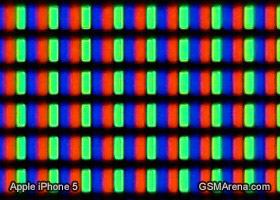
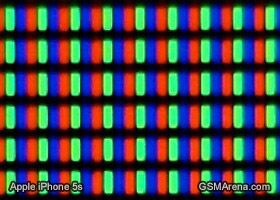 The iPhone 5s Apple iPhone 5
The iPhone 5s Apple iPhone 5The differences between an iPhone 5s and an iPhone 5 are almost non-existent in the screen department. The black levels are pretty much on par. The brightness seems a little lower on the iPhone 5s and the same goes for contrast but the differences are almost imperceptible to a naked eye and could be a result of some tweaks in the iOS 7 software, compared to iOS 6.
For all purposes practical the iPhone 5s screen can be considered identical to that of the iPhone 5.
| Display test | 50% brightness | 100% brightness | ||||
| Black, cd/m2 | White, cd/m2 | Contrast ratio | Black, cd/m2 | White, cd/m2 | Contrast ratio | |
| Nokia Lumia 1020 | 0 | 172 | ∞ | 0 | 398 | ∞ |
| Nokia Lumia 920 | - | - | - | 0.48 | 513 | 1065 |
| HTC One | 0.13 | 205 | 1580 | 0.42 | 647 | 1541 |
| Samsung Galaxy S4 | 0 | 201 | ∞ | 0 | 404 | ∞ |
| Apple iPhone 5s | 0.14 | 163 | 1145 | 0.49 | 596 | 1219 |
| Apple iPhone 5 | 0.13 | 200 | 1490 | 0.48 | 640 | 1320 |
Battery life
The battery inside the iPhone 5s is of slightly higher capacity, in view of the new 64-bit A7 processor. Last year’s iPhone 5 went with 1440mAh, whereas this year we find a 1560mAh unit inside the iPhone 5s.
We’re be still digging into the iPhone 5s’ real-life battery performance but Apple promises the same exact numbers as last year – 250 hours of stand-by, 10 hours talk time on 3G, 8 hours of browsing on 3G and 10 hours on LTE and Wi-Fi. We’ll update this page with the results when our test completes.
Apple iPhone 5s and iOS 7: a match made in heaven
 The Apple iPhone 5s runs buttery smooth with iOS 7, a major overhaul to the user interface with brand-new flat looks, transparent menus and keyboard, new system icons and apps, new control center and much more.
The Apple iPhone 5s runs buttery smooth with iOS 7, a major overhaul to the user interface with brand-new flat looks, transparent menus and keyboard, new system icons and apps, new control center and much more.Before we continue, here is a quick video demonstration of the new iOS 7 running on the iPhone 5s:
 iOS 7 looks a lot different compared to its predecessors, but its logic of operation is mostly the same. All of your apps are on the homescreen, folders are available and there is the familiar dock that can take up to four shortcuts.
iOS 7 looks a lot different compared to its predecessors, but its logic of operation is mostly the same. All of your apps are on the homescreen, folders are available and there is the familiar dock that can take up to four shortcuts.
Apple iOS 7
All system icons are different though: the clock now has an animated icon showing the current time, the system fonts have been altered, and there are lots of semi-transparent elements and new gestures.
 Let’s start from the beginning – the lockscreen. It’s totally different and yet it works in a very similar way. The slide to unlock bar is now gone and you can swipe anywhere on the screen to unlock your iPhone 5s. The text is somewhat illogically placed right above the tiny arrow for the control center which points up, but you actually still need to slide to the right to access the homescreen. The swipe might’ve worked both ways, left too, but that’s not the case.
Let’s start from the beginning – the lockscreen. It’s totally different and yet it works in a very similar way. The slide to unlock bar is now gone and you can swipe anywhere on the screen to unlock your iPhone 5s. The text is somewhat illogically placed right above the tiny arrow for the control center which points up, but you actually still need to slide to the right to access the homescreen. The swipe might’ve worked both ways, left too, but that’s not the case.There are three different unlock methods for you to choose from. One that is unique to the iPhone 5s is TouchID (more on that in a minute), but there’s also the classic 4-digit passcode. If that’s too insecure for your taste, you can also opt for a custom passcode. This will bring you a text field where you can enter a virtually limitless security combination.
 The lockscreen The lockscreen also has the camera shortcut at the bottom, you can swipe up from there for quick access to the camera app. A double press of the Home key will bring up the multimedia controls as usual. Lockscreen notifications are available as well.
The lockscreen The lockscreen also has the camera shortcut at the bottom, you can swipe up from there for quick access to the camera app. A double press of the Home key will bring up the multimedia controls as usual. Lockscreen notifications are available as well.

The lockscreen works as before
You can notice two transparent arrows at the top and the bottom of the lockscreen. Swiping from the top down will display Notifications, while swiping up from the bottom will bring up the new Control Center.
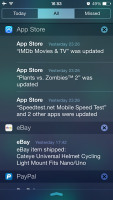 Notifications and Control Centers are available on the lockscreen
Notifications and Control Centers are available on the lockscreenSwiping the lockscreen out of the way reveals the revamped homescreen.
The Spotlight pane is now gone – but not lost. It’s just triggered by a new pull- down gesture anywhere on the homescreen.
Folders
The Spotlight is now hidden but has a dedicated gesture



 Folders are available as usual, but there is no limit any more to how many apps you can put inside them. Pages are available in the folders, each page can pack up to nine apps and there is no limit on the page count. And you can finally put the Newsstand app away in a folder! Hallelujah!
Folders are available as usual, but there is no limit any more to how many apps you can put inside them. Pages are available in the folders, each page can pack up to nine apps and there is no limit on the page count. And you can finally put the Newsstand app away in a folder! Hallelujah!An iOS 7 folder
 The opening and closing of folders is now accompanied by a cool animation. These take a bit too long, though, and might become irritating once you are past their initial “wow” phase. Another cool bit involves the folder icons and the folders themselves being semi-transparent and their backgrounds adapt to the prevailing theme color.
The opening and closing of folders is now accompanied by a cool animation. These take a bit too long, though, and might become irritating once you are past their initial “wow” phase. Another cool bit involves the folder icons and the folders themselves being semi-transparent and their backgrounds adapt to the prevailing theme color.You may have already noticed the semi-transparent dock, folders, keyboard and Control Center in the screenshots. The Notification and Control Center colors are also adaptive, just like the folders, and they’ll change depending on the background. So they might be blue-ish on the homescreen, but light gray in the web browser, or dark gray in the settings, or green in the gallery, etc.
keyboard
The iOS 7 keyboardDictation is also available courtesy of Siri. Just hit the dictation button to the left of the space bar and fire away. Keep in mind that the performance may suffer in noisy environments.


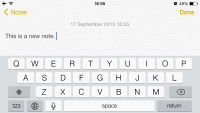 The changes don’t end with those transparent and adaptive visuals. Opening an app involves a zoom in animation over the app icon, which is pretty cool.
The changes don’t end with those transparent and adaptive visuals. Opening an app involves a zoom in animation over the app icon, which is pretty cool. The parallax effect is observable throughout iOS 7. Apple designed the new iOS on independent layers – background, homescreen icons, icon badges, and then app pop-ups. The iPhone then uses its accelerometer and gyroscope to move layers independently and create an illusion of depth. The movement is very subtle. In fact, you might not even notice it if you are not looking for it, but it’s there and it looks awesome once you start moving your device.
The parallax effect is observable throughout iOS 7. Apple designed the new iOS on independent layers – background, homescreen icons, icon badges, and then app pop-ups. The iPhone then uses its accelerometer and gyroscope to move layers independently and create an illusion of depth. The movement is very subtle. In fact, you might not even notice it if you are not looking for it, but it’s there and it looks awesome once you start moving your device.The parallax effect is not only available on the homescreen. You can see it in folders and in the pop ups that ask you for passwords or display notifications. Those pop ups by the way are also translucent and adapt their background color.
A system pop-up
In case you don’t like the parallax effect you can turn it off from the Accessibility settings.
 Apple iOS 7 brings live wallpapers. You can find them in the relevant section of the Wallpaper Settings. Currently there are seven live wallpapers but there is no wallpaper section available in the App Store. It seems we’ll have to rely on Apple for adding more.
Apple iOS 7 brings live wallpapers. You can find them in the relevant section of the Wallpaper Settings. Currently there are seven live wallpapers but there is no wallpaper section available in the App Store. It seems we’ll have to rely on Apple for adding more. Wallpaper settings • Dynamic wallpapers • Still wallpapers
Wallpaper settings • Dynamic wallpapers • Still wallpapersYou might have noticed in all these screenshots that Apple has ditched the cellular coverage bars and replaced them with five dots. The battery also got a new icon.
Control Center


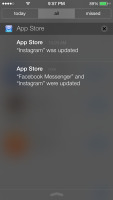
The semi-transparent Control Center and Notification Center in different colors
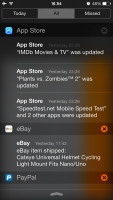 The keyboard is less transparent and has only two themes – very light or very dark gray. Of course, they also change depending on whether your keyboard has popped up on top of a light or a dark background. Beside the new theme and font, the iOS keyboard is unchanged, which is not a bad thing as it’s certainly one of the most comfortable around.
The keyboard is less transparent and has only two themes – very light or very dark gray. Of course, they also change depending on whether your keyboard has popped up on top of a light or a dark background. Beside the new theme and font, the iOS keyboard is unchanged, which is not a bad thing as it’s certainly one of the most comfortable around. Three out of five dots for signal strength and the new battery icon

 Apple decided not to follow the competition and put the connectivity toggles in the notification area. They’re in a brand new Control Center instead, that’s pulled up with a swipe from the bottom of the screen.
Apple decided not to follow the competition and put the connectivity toggles in the notification area. They’re in a brand new Control Center instead, that’s pulled up with a swipe from the bottom of the screen.The Control Center
 It has five non-customizable rows for various shortcuts. The top row has five toggles – Airplane, Wi-Fi, Bluetooth, DND mode and Rotation Lock. The second row has the brightness slider. Next come the media player controls including a volume bar. The fourth row has AirDrop and AirPlay shortcuts. Finally, at the bottom of the Control Center there are four shortcuts – one that turns on/off the LED flash to serve as a flashlight and three app shortcuts – Clock, Calculator and Camera.
It has five non-customizable rows for various shortcuts. The top row has five toggles – Airplane, Wi-Fi, Bluetooth, DND mode and Rotation Lock. The second row has the brightness slider. Next come the media player controls including a volume bar. The fourth row has AirDrop and AirPlay shortcuts. Finally, at the bottom of the Control Center there are four shortcuts – one that turns on/off the LED flash to serve as a flashlight and three app shortcuts – Clock, Calculator and Camera.The volume slider is perhaps a bit redundant but nothing in the Control Center is customizable. It’s a great, albeit well overdue, addition.
The Notification Center
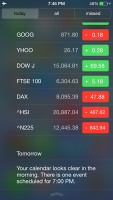
 The Notification Center has been redesigned as well. It now has three tabs – Today, All and Missed. The Today tab has the date, a summary of all events for the day, calendar day view, reminders, stocks and tomorrow’s summary. As usual, you can choose which apps you want to show up in the pull-down Notifications and in what order.
The Notification Center has been redesigned as well. It now has three tabs – Today, All and Missed. The Today tab has the date, a summary of all events for the day, calendar day view, reminders, stocks and tomorrow’s summary. As usual, you can choose which apps you want to show up in the pull-down Notifications and in what order.Today tab • Settings
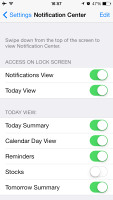 The Today tab is customizable, and you can disable its elements one by one – everything but the date displayed at the top can be removed so it doesn’t get in the way. You can even disable the Today tab altogether in the Notification Center for the lockscreen.
The Today tab is customizable, and you can disable its elements one by one – everything but the date displayed at the top can be removed so it doesn’t get in the way. You can even disable the Today tab altogether in the Notification Center for the lockscreen.
The All tab is basically the notification center from iOS 6 but sans the weather, stocks and calendar events. The first two are now part of the Today tab, while the weather is gone for good. You can disable the All tab for the lockscreen as well (just turn off Notifications View). If both Notifications (All) and Today tabs are disabled, the entire Notification Center will no longer be available on the lockscreen.
The All tab • The Missed tab
The Missed tab displays new emails, messages and missed calls you received while your iPhone 5s was locked. Those notifications are still available in the All tab.

 Other than that, the handling of notifications hasn’t changed a bit. You can opt to disable a notification, set it to be a banner, which will shortly pop up over the status bar or an alert showing up at the center of the screen.
Other than that, the handling of notifications hasn’t changed a bit. You can opt to disable a notification, set it to be a banner, which will shortly pop up over the status bar or an alert showing up at the center of the screen.There are also options to disable badges on app icons or disable lockscreen notifications.
Notifications
 As before, you can interact with notifications straight on the lockscreen. If a notification has just arrived, sliding to unlock will open up the relevant app – upon a missed call, you’ll go straight to the phone app. You can also swipe a notification to perform a task – swipe to call back or text.
As before, you can interact with notifications straight on the lockscreen. If a notification has just arrived, sliding to unlock will open up the relevant app – upon a missed call, you’ll go straight to the phone app. You can also swipe a notification to perform a task – swipe to call back or text.Lockscreen notifications

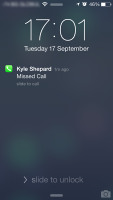 The banner notification is very subtle. If you receive a text in the middle of something, it will briefly pop up over the status bar and disappear in a couple of seconds, and not distract from what you’re doing.
The banner notification is very subtle. If you receive a text in the middle of something, it will briefly pop up over the status bar and disappear in a couple of seconds, and not distract from what you’re doing.Homescreen notifications

 Do Not Disturb is, as expected, still an integral part of iOS 7. It gives users further control of notifications, or rather their suppression. If turned on, it will mute incoming calls or alerts. You can allow calls from your favorite contacts and have the option to set a specific timinterval in which you won’t get any notifications.
Do Not Disturb is, as expected, still an integral part of iOS 7. It gives users further control of notifications, or rather their suppression. If turned on, it will mute incoming calls or alerts. You can allow calls from your favorite contacts and have the option to set a specific timinterval in which you won’t get any notifications.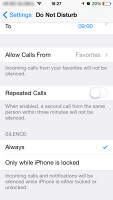
Do Not Disturb mode settings
 There’s a dedicated toggle to activate the DND feature and it can be customized in the Notifications submenu. When Do Not Disturb is on, a crescent icon appears next to the clock in the status bar.
There’s a dedicated toggle to activate the DND feature and it can be customized in the Notifications submenu. When Do Not Disturb is on, a crescent icon appears next to the clock in the status bar.According to Apple, iOS 7 offers multi-tasking for all apps. Previously true multi-tasking was reserved only for navigation or music streaming apps, the rest had t go in suspend mode.
Now, this multi-tasking for all apps will surely drain the battery faster than Apple would have liked, so there is a catch. Yes, all apps will work in the background, but iOS will learn which one of them you use most often and when.
Let’s say you open the Facebook app every morning and don’t use it for the rest of the day. iOS will soon learn that and will optimize the app to work according to your schedule until you change it. This means most of the day and night the app will still be in suspend mode (push notifications will work of course), but iOS will run Facebook shortly before your alarm goes on and load all the content. That way when you open it, your news feed will be already updated.
We noticed that apps also update in the background when push notifications come in. This is a part of what Apple calls opportunistic updates – the iPhone waits until a data connection is available and starts the updates then, so it doesn’t need to activate the connection on another occasion and waste your battery.
We haven’t spent enough time with iOS to give a proper judgment on how well the new multitasking works, but once we do we’ll duly update this section.
Background App refresh

 The task-switcher interface is invoked with a double tap on the Home key. It looks a lot like the webOS cards of old and, more recently, the HTC Sense Task switcher – all apps are presented with cards that you can swipe up to close. Each card has the respective app icon so you can easily recognize what’s what.
The task-switcher interface is invoked with a double tap on the Home key. It looks a lot like the webOS cards of old and, more recently, the HTC Sense Task switcher – all apps are presented with cards that you can swipe up to close. Each card has the respective app icon so you can easily recognize what’s what.Multitasking in action
The multitasking UI works in both portrait and landscape mode, but you cannot see more than three cards at a time. It’s one of the limitations of the card interface and we suspect this is why HTC went for a different task switcher with the One, but here’s hoping that Apple will at least fix the landscape mode down the line.
The iOS 7 Settings menu has the same layout as in previous versions but updated with the new flat and borderless look.
Besides the Background App Refresh, iOS 7 offers even better control over the apps that use mobile data. The Cellular tab offers detailed cellular data breakdown by apps and services, allowing you to properly manage your resources.
Cellular/Wi-Fi connection

 All apps that use Cellular/Wi-Fi connection and can work in the background are listed under Settings -> General -> Background App refresh.
All apps that use Cellular/Wi-Fi connection and can work in the background are listed under Settings -> General -> Background App refresh.Settings • Cellular Data settings
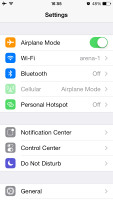 Another thing worth mentioning is the Vimeo and Flickr integration in addition to Twitter and Facebook. Once you enter your account details in the settings you can upload your photos straight to your Flickr gallery, while your videos will go to your Vimeo. You just need to hit the share key on a picture or a video and use the dedicated Flickr/Vimeo icon.
Another thing worth mentioning is the Vimeo and Flickr integration in addition to Twitter and Facebook. Once you enter your account details in the settings you can upload your photos straight to your Flickr gallery, while your videos will go to your Vimeo. You just need to hit the share key on a picture or a video and use the dedicated Flickr/Vimeo icon.Sharing on Flickr and Vimeo
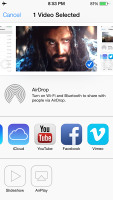
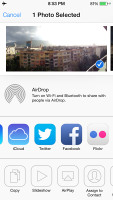 The last major change about the user interface is the Back gesture available in all iOS 7 default apps (maybe developers will be able to extend the support to third-party apps after launch). Whether you are in settings, App Store, Messages, Notes, Reminders, Safari, etc. a swipe from the left side of the screen will take you one step back.
The last major change about the user interface is the Back gesture available in all iOS 7 default apps (maybe developers will be able to extend the support to third-party apps after launch). Whether you are in settings, App Store, Messages, Notes, Reminders, Safari, etc. a swipe from the left side of the screen will take you one step back.



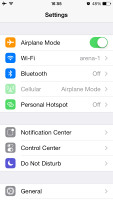
Subscribe to:
Posts (Atom)
Popular Posts
-
Developers are key to Microsoft's efforts to gain a foothold in the apps market and create a cohesive Windows ecosystem. Its upcoming ...
Owner & Founder
09579573727
Student at -
National Institute Of Information Technology ( NIIT )
Nagpur ( M.S ) India






